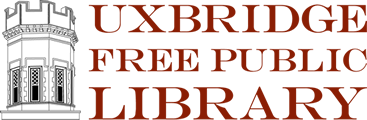Hotspot Quickstart Guide
Network Information
Wireless Network: UxbLibHotspot#
Password: BorrowWifi
"#" is the Hotspot number listed on the top of your hotspot.
Example: For Hotspot #3, your network name will be UxbLibHotspot3.
How to Use a Hotspot
- To turn on/off the hotspot, press and hold the power button for 3 seconds.
- On your device, search for available WiFi networks and select UxbLibHotspot#
- Enter the password: BorrowWifi. The password is case sensitive.
Hotspots must be returned to the circulation desk at the Uxbridge Free Public Library.
Hotspot Contents:
- T-Mobile hotspot device
- Wall charger
- Hotspot carrying case